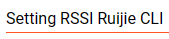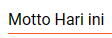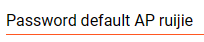Connect AC Controller to Wis CLoud
1. Pastikan sudah memiliki akun ruijie cloud.
2. Akses ke laman web https://wis.ruijienetworks.com/index/recognise
3. Buat projek baru
4. Penambahan perangkat AC Controler
- Info pelanggan, Next
- Tambah AC Device
Salin Mac id AC controller kemudian beri nama sesuai lokasi, Next
- Proses penyambungan AC Controller ke WIS Cloud
Buka Akses AC Controler menggunakan putty atau web console
masukkan perintah:
#config
(config)#ip name-server 8.8.8.8
(config)#wis enable
(config)#wis server-url http://wispi.ruijienetworks.com
(config)#ac-controller
(config)#wqos fs enable
(config)#end
#write
- Klik Finish.
5. Akses laman web http://wispi.ruijienetworks.com
6. Tunggu beberapa saat hingga projek muncul pada laman http://wispi.ruijienetworks.com
7. Jika sudah muncul, klik projek yang baru dibuat.
8. Proses sinkron data penuh dari AC Controller ke WIS Cloud biasanya 72 jam.
Note: Semakin lama data yang tersinkron, maka akan semakin akurat proses analisa WIS Cloud.
___Sekian, Semoga bermanfaat___
Setting RSSI Ruijie CLI
Manual book Mikrotik CLI
✅ PPTP:
ppp secret add name=tes password=tes321 service=pptp local-address=192.168.10.1 remote-address=192.168.10.20 disabled=no
ppp secret add name=tes password=tes321 service=l2tp local-address=192.168.10.1 remote-address=192.168.10.31 disabled=no
ppp secret add name=tes password=tes321 service=sstp local-address=192.168.10.1 remote-address=192.168.10.41 disabled=no
✅ IP Address:
ip address add address=192.168.10.1/24 interface=ether1
✅ IP DHCP-Client:
ip dhcp-client add interface=ether1 disabled=no default-route-distance=2 add-default-route=yes use-peer-dns=yes use-peer-ntp=yes comment="WAN"
✅ IP DHCP-Relay:
ip dhcp-relay add name="Relay-1" interface=ether3 dhcp-server=192.168.10.1 local-address=192.16.1.1
✅ IP DHCP-Server:
ip dhcp-server setup
Select interface to run DHCP server on
dhcp server interface: wlan1
Select network for DHCP addresses
dhcp address space: 192.168.10.0/24
Select gateway for given network
gateway for dhcp network: 192.168.10.1
If this is remote network, enter address of DHCP relay
There is no such IP network on selected interface
dhcp relay: 192.168.10.1
Select pool of ip addresses given out by DHCP server
addresses to give out: 192.168.10.2-192.168.10.254
Select DNS servers
dns servers: 8.8.8.8
Select lease time
lease time: 10m
✅ IP DNS:
ip dns set servers=8.8.8.8,1.1.1.1
atau
ip dns set servers=8.8.8.8,1.1.1.1 allow-remote-requests=yes
ip dns set servers=8.8.8.8,1.1.1.1 allow-remote-requests=no
Motto Hari ini
Adopt AP ruijie ke AC controler
Manual script Mikrotik
1. Script Mikrotik add queue otomatis dari DHCP-Server:
:local queueName "Client- $leaseActMAC";:if ($leaseBound = "1") do={/queue simple add name=$queueName target=($leaseActIP . "/32") limit-at=1024k/1024k max-limit=5M/5M parent="none" comment=[/ip dhcp-server lease get [find where active-mac-address=$leaseActMAC && active-address=$leaseActIP] host-name];log info [/ip dhcp lease get [find where active-mac-address="$leaseActMAC"] host-name;]} else={/queue simple remove $queueName}
2. Script backup konfigurasi otomatis ke server ftp:
/system script
add comment=auto-backup-config-intinet dont-require-permissions=no name=Eko owner=indomie policy=ftp,reboot,read,write,policy,test,password,sniff,sensitive source="/system\
\_backup save name=(\"BACKUP\" . \"-\" . [/system identity get name] . \"-\" . \\\r\
\n[:pick [/system clock get date] 4 6] . [:pick [/system clock get date] 0 3] . [:pick [/system clock get date] 7 11]);\r\
\n/export file=(\"BACKUP\" . \"-\" . [/system identity get name] . \"-\" . \\\r\
\n[:pick [/system clock get date] 4 6] . [:pick [/system clock get date] 0 3] . [:pick [/system clock get date] 7 11]);\r\
\n:delay 10; \r\
\n:global backupname (\"BACKUP\" . \"-\" . [/system identity get name] . \"-\" . \\\r\
\n[:pick [/system clock get date] 4 6] . [:pick [/system clock get date] 0 3] . [:pick [/system clock get date] 7 11] . \".backup\");\r\
\n:global backuprsc (\"BACKUP\" . \"-\" . [/system identity get name] . \"-\" . \\\r\
\n[:pick [/system clock get date] 4 6] . [:pick [/system clock get date] 0 3] . [:pick [/system clock get date] 7 11] . \".rsc\");\r\
\n/tool fetch address=192.168.10.1 port=21 mode=ftp user=tes password=tes src-path=\$backupname dst-path=\"/home/tes/saya/\$backupname\" upload=yes\r\
\n/tool fetch address=192.168.10.1 port=21 mode=ftp user=tes password=tes src-path=\$backupname dst-path=\"/home/tes/saya/\$backuprsc\" upload=yes\r\
\n:delay 20; \r\
\n/file rem \$backupname \r\
\n/file rem \$backuprsc"
3. Buat limit queue banyak dengan cepat
:for x from=2 to=254 do={/queue simple add name="client-$x" target="192.168.10.$x" max-limit=1M/1M }
4. Otomatis fitur netwatch
/tool netwatch
add down-script="/ip route disable [/ip route find comment=remote-main];/ip route enable [/ip route find comment=remote-backup];:log info \"remote main down\";" host=192.168.10.1 interval=20s timeout=4s up-script=":delay 19;/ip route disable [/ip route find comment=remote-backup]; /ip route enable [/ip route find comment=remote-main];:log info \"remote main up\";"
add down-script="/interface ovpn-client set profile=default [/interface ovpn-client find comment=main];/interface ovpn-client set profile=profile1 [/interface ovpn-client find comment=remote];:log info \"main-link Down\";" host=192.168.8.1 interval=20s timeout=10s up-script=":delay 19;/interface ovpn-client set profile=default [/interface ovpn-client find comment=remote];/interface ovpn-client set profile=profile1 [/interface ovpn-client find comment=main];:log info \"main-link UP\";"
Manual Book Excel
Password default AP ruijie
Fat ap :
default web magagement username/password: admin/admin
default console password: admin
default telnet password: admin
no enable password
Fit ap:
default web magagement username/password: admin/admin
default console password: ruijie
default telnet password: ruijie
default enable password: apdebug